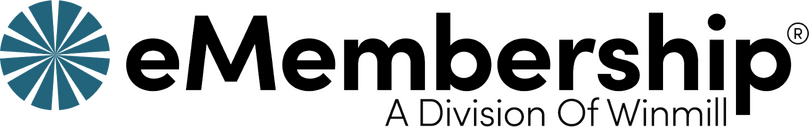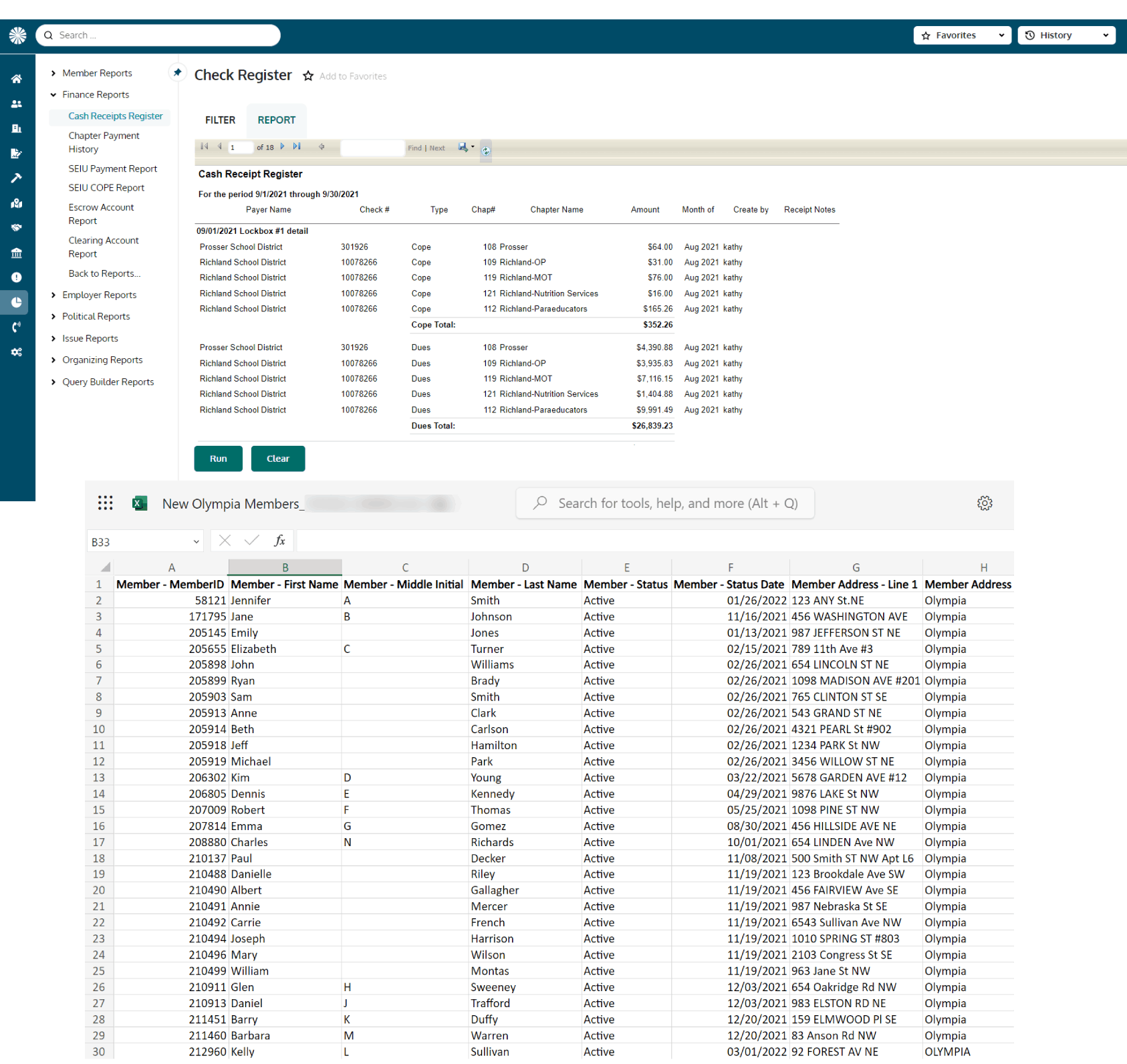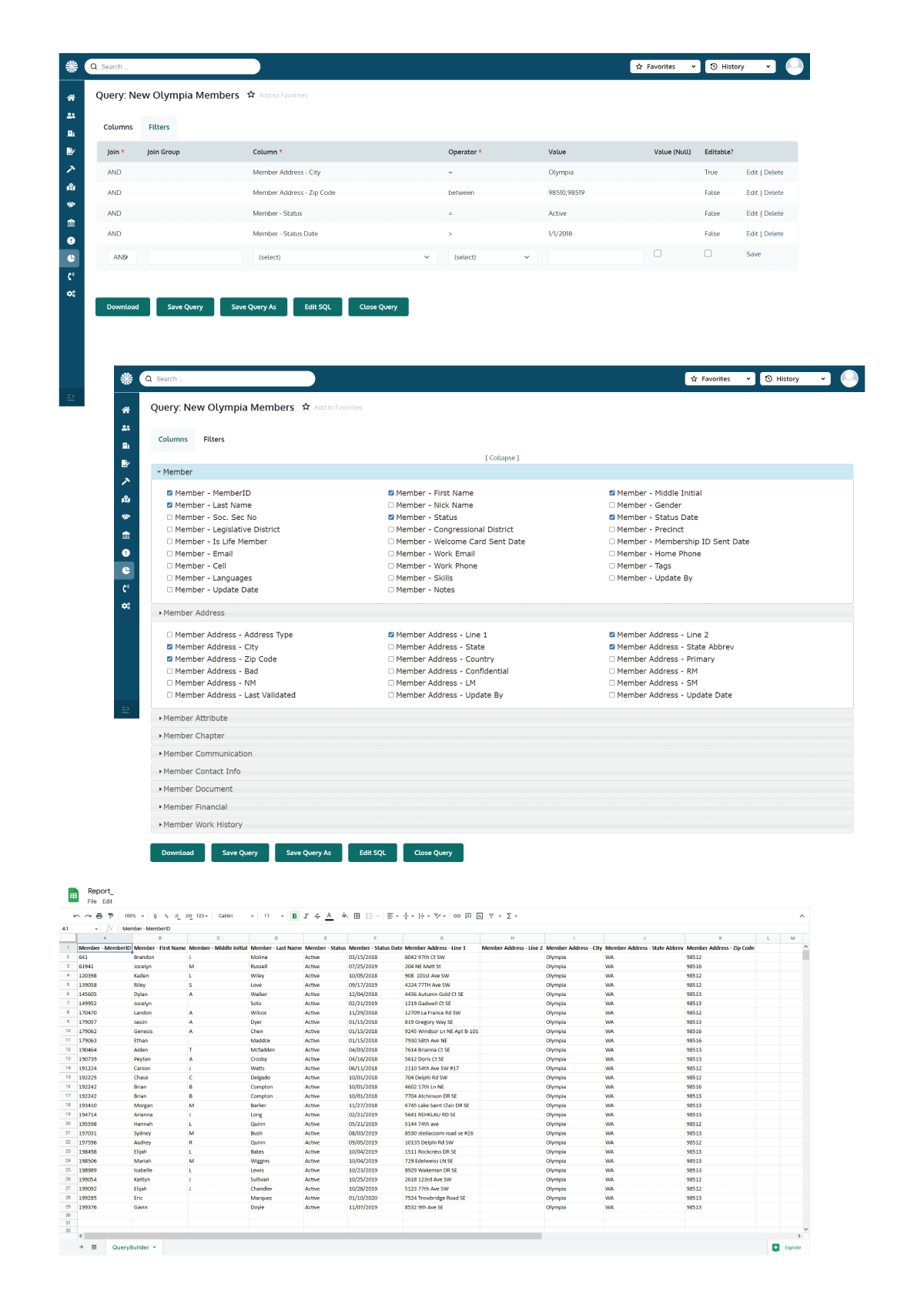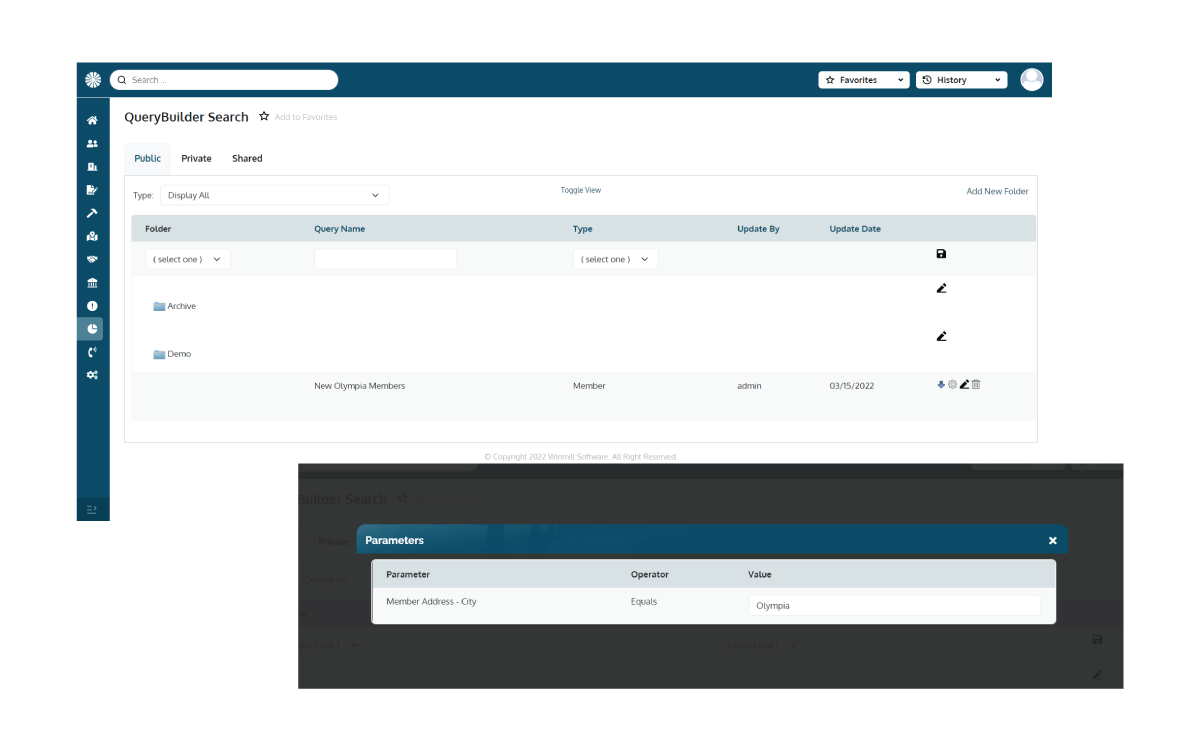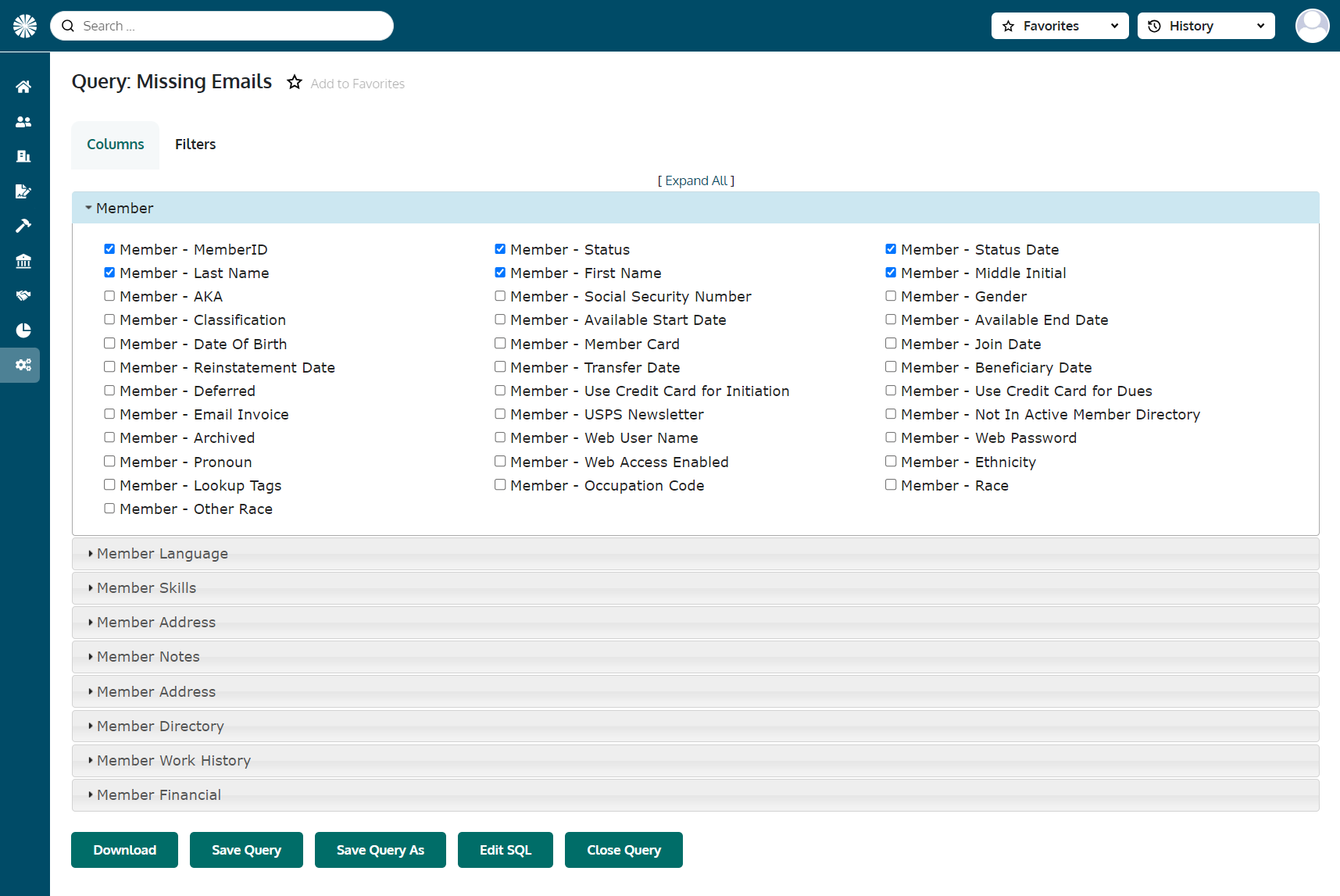Analyze Labor Union Data with Reports and Ad Hoc Queries
eMembership provides easy access to all data in your system via robust reports and reusable queries. Non-programmers can create queries using a simple checkbox and picklist interface. At the same time, more advanced users can use all of the expressive power of SQL to extract data from eMembership. Query results are shown in Excel spreadsheets, where they can be refined or analyzed- essential for your union administration needs.
Reports
- Financial reports including Transactions Listing, Posted Payments
- Membership reports including Membership Listing, Available For Work, Status Change History, Member Account History, Membership Card Generation
- Employer reports including Employer Remittances, Facility Remittances, Employer Receipts
- Any and all custom reporting requirements are confirmed during Discovery and can be included!
Query Creation
- You can select the fields to be retrieved by simply checking a checkbox.
- Fields are organized in groups that reflect how they are organized in the application.
- The data being retrieved is similarly defined by simply selecting which field to filter on and what criteria to use.
- Criteria includes operators such as equals, not equals, greater than, less than, in a list, and not in a list.
- You can also search for missing values using the Null Value checkbox.
- Queries are designed to be created once and used repeatedly.
Query Management
- Queries are saved by name.
- You may write queries for private use, to be shared with others, or to be made public to the entire organization.
- Directories may be created to help better organize your queries.
- Once created, queries can be executed directly from the Query Builder Search page.
- You can simplify reusing queries by adding parameters that let users add filter criteria at execution time.
Advanced Query Writing (SQL)
- If you need more advanced queries than you can create with checkboxes and picklists, you can write, modify, and execute queries as native SQL.
- Lists of tables and the fields (columns) in a selected table are displayed as a reference.
- You can create queries first using the checkbox/pick list interface and then you can convert them to SQL to further refine them.
For more information, request a demo or contact a Winmill Account Manager at inquiry@winmill.com or 1-888-711-MILL (6455)
union administration